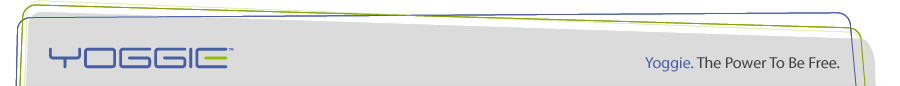General
Technology and security
Connectivity
Managing and Deploying
General
What is Yoggie
Gatekeeper™?
The Yoggie™ protects the roaming laptop from outside threats that attack the laptop via the network. It physically isolates the laptop from external threats. Incoming and outgoing communications are inspected by best-of-breed security solutions. Yoggie can be used at home and or on the move, and can even be adopted as a security solution for home users (without the central management server designed for larger enterprises); a single Yoggie Gatekeeper can protect a network of up to five workstations. Similarly, the appliance can serve as the overall Internet security solution for SMB organizations.
top
How is Yoggie
different from existing products?
Yoggie is very different from security software. It's actually a hardware appliance, reduced to the size of a credit card and packed with 10 different corporate-class solutions. As a hardware-based solution, it is external to the laptop and includes a hardened-OS, preventing any damage or shut-down associated with software-based solutions.
top
Does Windows
Vista provide some of the benefits Yoggie offers?
Windows Vista’s new security features are great. However, they can only be regarded as a complimentary solution. Vista's features suffer from the same inherent faults of all other software-based security solutions. While users benefit from having the security features already included with the OS, in reality they are no different from standard software solutions.
top
What are
the target markets?
Primarily the Enterprise market, which has
recently experienced a rise in its demand for mobility. We
also believe that the security level and its ease of use will
appeal to the consumer and SMB markets.
top
What is
Yoggie Security Systems financial strength?
We announced the completion of our initial investment round at a level of $1.8m in May 2006. We are considering extending the initial round with current and additional sources.
top
Who is behind
Yoggie Security Systems?
Shlomo Touboul, founder and CEO of Yoggie, is a renowned veteran of the global IT Security industry. A serial entrepreneur as well as a computer scientist, Shlomo is the founder of several hi-tech companies (including Finjan Software). Shlomo is also the author of several global patents and is the inventor of “Behavior Based Blocking” technology.
top
Technology and security
What
are the key components of Yoggie’s enterprise security
solution?
The solution is comprised of multiple Yoggie
Gatekeepers and a single Yoggie Management Server to centrally
manage the Yoggie Gatekeepers in the field.
top
Which
security solutions are included in the Yoggie solution?
- Stateful inspection firewall
- VPN client
- Intrusion detection and prevention
- Four transparent proxies: HTTP, FTP, POP3 and SMTP
- Antivirus, Anti-Spyware, Anti-Spam, Anti-Phishing
- Yoggie L-8 Security Engine
- Yoggie Multilayer Security Agent
- Content filtering
- White and black lists
- Yoggie self health monitoring
- Web management and monitoring
top
What is the
L-8 Security Engine?
The L-8 (Layer 8) Security Engine (patent pending) is a proprietary technology that defends from unknown and new viruses, Spyware, worms etc. It sits on top of the proxies (HTTP, FTP, POP3 and SMTP) and analyzes in depth the objects that arrive from these protocols.
top
What
is the Multilayer Security Agent?
The Multilayer Security Agent (MLA) receives security related events from all layers - from the packet level up to the L-8 Engine. It blocks attacks at the packet level as they start to constitute a risk. The security agent monitors scanning results provided by the different security software and builds a puzzle to identify an attack even if it is not recognized by each of the individual subsystems.
top
Do I need to purchase additional security software for my laptop?
No. You will not need additional security software to protect your laptop. For SOHO and home users, placing a Yoggie Gatekeeper between the ADSL/Cable modem and the router, it will protect up to 5 computers without the need to purchase dedicated security software for each one. If you are going to upload content onto your laptop with a USB key or CD, we do advise using a regular freeware antivirus program.
top
How
does Yoggie protect against security breaches caused by
physical theft of the laptop?
The Management Server can remotely disable
the Yoggie’s network (and hence Internet) access. If
the Yoggie network device driver is also installed, all network
access by the laptop is effectively disabled even if the thief
unplugs the Yoggie.
top
Can users
just unplug it?
An organization can choose to have Yoggie configured to automatically install a special driver which locks down and overrules every single networking device, including LAN, USB net, modem connections, Bluetooth, Wi-Fi etc., thus allowing communication to run exclusively through the Yoggie Gatekeeper.
top
Does
Yoggie ‘quarantine’ suspicious files such as desktop
security applications?
Yoggie doesn’t quarantine suspicious files. When software-based security solutions “quarantine” suspicious files they actually store the malicious content on the attacked computer itself! It wastes the PC’s own storage space to hold malicious and dangerous content on the very computer that was attacked. As an external hardware solution, Yoggie does not contaminate the laptop with contaminated “quarantined” content. The malicious content never reaches the computer, and no computer resource is used at all.
top
Connectivity
What
kinds of network interface are supported?
Yoggie Gatekeeper supports 802.11 wireless
and RJ-45 network cables for 10/100Mbps Ethernet. When combined
with Yoggie’s Windows driver, the Yoggie connectivity
can be extended with the laptop’s network interfaces.
top
How does
it work with the laptop’s built in networking (Bluetooth,
dial-up etc.)?
Yoggie can replace the networking capabilities of the laptop, providing wireless (802.11) and wired (10/100 Ethernet) connectivity. Alternatively you can install the Yoggie Windows driver on the laptop and use the laptop’s built-in networking.
top
Managing and Deploying
Is
it platform independent with respect to the laptop?
Yes - Yoggie is 100% independent of the laptop. Having said that, there are experience-enhancing utilities for the Windows platform that allow the user to manage the Yoggie as well as take advantage of the laptop’s own networking connectivity. The laptop doesn't have to install anything at all. That's why the laptop is so well-protected. The Yoggie solution is not a piece of software that can be attacked, or can be uninstalled, or can go corrupt or can simply malfunction due to various OS issues - it's a completely self-contained robust security appliance that places a steel wall around the laptop without any dependence on the laptop itself.
top
What
does the Yoggie Management Server do?
- Remote management of security policy
- Real-time remote signature and software updates
- Monitoring of the threat-level across the set of managed
Yoggie devices
- Consistent visibility of the remote/mobile laptop by
the organization’s IT manager
top
How is the
Yoggie powered?
Directly from the USB port on the laptop or
with an optional external power adapter.
top
|